- ELB Learning Knowledge Base
- Group Administration
- User Management
-
Lectora®
- Quick Win Tutorials
- Getting Started
- Modular Development (ModDev)
- Quick Guides
- Best Practices
- Navigating the Workplace
- Building a Title
- Importing Content
- Working With Text
- Working with Images
- Working With Objects
- Actions and Variables
- Tests, Surveys, and Questions
- Working with Web Windows or HTML Extensions
- Publishing a Title
- Creating Web-based, Accessible Content (Section 508/WCAG)
- Lectora Layouts
- Managing Titles
- Managing your Assignments
- Managing Your Notifications
- Communicating
- Admin Guide
- Lectora Player Skins
- Lectora Interactions and Scenarios
- Games
- Misc.
- Programming
- General
- Using Tracking for Progress, Status, etc
- Working with BranchTrack
- Trouble Shooting
- Working with Audio and Video
-
CenarioVR®
-
MicroBuilder™
-
The Training Arcade®
-
Asset Libraries
-
Rockstar Learning Platform
-
Rehearsal
-
Off-the-Shelf Training
-
ReviewLink®
-
The Learning Creation Studio
-
CourseMill®
-
General Topics
-
xAPI
-
Template Styles
-
Misc.
-
Articulate Storyline
-
Customizable Courseware
-
Course Starters
-
Camtasia
-
Group Administration
-
General
-
Can't find the answer? Ask our Customer Solutions team.
User Privileges
If you need to control who has access to which group or company information on the eLearning Brothers page, watch this tutorial to help you get started.
______________________________________________________________________________
This video will show you how to change a user’s privilege and access status. This could be necessary if you have someone change roles or leaves your company, or if you have a user who needs additional access to be able to edit information for your company.
additionalStart by logging in at library.elearningbrothers.com. Go to the top right hand corner, click the Login button, and log in with your LinkedIn, Facebook, or email as I’m doing here.
Once you’re logged in, access your member dashboard by clicking on your name in the upper-right hand corner of the screen.
This will take you to the “Libraries” tab of the dashboard, but we’ll need to go to the “Manage Users” tab for this tutorial.
To edit a user’s access, find the user you want to edit, and click the “View/Edit” link to the right.
If you select the “Block User” option, it will not allow your user to login to the eLearning Brothers website. On the other hand, if you click the “Grant Master Access” button, your user will now be able to assign licenses throughout your group and will have access to company payment and subscription information as well as other administrative privileges. Child users are only able to access the libraries assigned to them, and edit their personal account information such as their email address, password, or user bio.
Once you’ve made the change, you can click click the “Back” link to return to the list of users. You can see different icons for blocked users, child users, and Master Account Holders.
If you need to unblock a user, follow the same steps. Click the “View/Edit” on the right hand side of their row, and click the “Unblock User” button. This restores their ability to login to the eLearning Brothers website.
Removing Master Access from a user can’t be done from the website. If you need to take away someone’s Master Access, please reach out to eLearning Brothers (Video Note:: :Time this so it comes up at the same time as the orange end card) so we can take care of that for you.