- ELB Learning Knowledge Base
- xAPI
- Storyline
-
Lectora®
- Quick Win Tutorials
- Getting Started
- Modular Development (ModDev)
- Quick Guides
- Best Practices
- Navigating the Workplace
- Building a Title
- Importing Content
- Working With Text
- Working with Images
- Working With Objects
- Actions and Variables
- Tests, Surveys, and Questions
- Working with Web Windows or HTML Extensions
- Publishing a Title
- Creating Web-based, Accessible Content (Section 508/WCAG)
- Lectora Layouts
- Managing Titles
- Managing your Assignments
- Managing Your Notifications
- Communicating
- Admin Guide
- Lectora Player Skins
- Lectora Interactions and Scenarios
- Games
- Misc.
- Programming
- General
- Using Tracking for Progress, Status, etc
- Working with BranchTrack
- Trouble Shooting
- Working with Audio and Video
-
CenarioVR®
-
MicroBuilder™
-
The Training Arcade®
-
Asset Libraries
-
Rockstar Learning Platform
-
Rehearsal
-
Off-the-Shelf Training
-
ReviewLink®
-
The Learning Creation Studio
-
CourseMill®
-
General Topics
-
xAPI
-
Template Styles
-
Misc.
-
Articulate Storyline
-
Customizable Courseware
-
Course Starters
-
Camtasia
-
Group Administration
-
General
-
Can't find the answer? Ask our Customer Solutions team.
Storyline xAPI 2 Column Drag & Drop
***All template files are tested using modern browsers, such as Chrome and Firefox. We do not support or test using Internet Explorer.***
Have you watched the xAPI Overview/Setup video for Storyline yet?
For files released April 2019 and older, watch this video»
For files released May 2019 and later, watch this video»
The Starter 2-Column Drag and Drop activity is a one-to-many dragger, with a correct feedback layer that shows when both columns have been matched.
It sends 3 statements total: 1 when the state of column 1 header is "Drop Correct", 1 when the state of column 2 header is "Drop Correct", and 1 when the "Correct" layer appears.
They look something like this.
Each of these statements are contextually related to some values you enter for the slide identifier.
This makes them easy to sort and filter, and provides some nice visualization in the analytics dashboard of your LRS.
To use our statements, make sure DISABLE_xAPI is set to FALSE.
Then, enter the details for your slide.
Make sure to check out our xAPI overview video for more details on these details.
Once you edit those values, your file is set up and ready to go.
From here, you'll need to publish and launch your files to see statements.
Check out our "publishing to xAPI" video for more detail.
This article last reviewed Nov, 2018. The software may have changed since the last review.