- ELB Learning Knowledge Base
- CenarioVR®
- Managing Users, Groups, and Scenarios
-
Lectora®
- Quick Win Tutorials
- Getting Started
- Modular Development (ModDev)
- Quick Guides
- Best Practices
- Navigating the Workplace
- Building a Title
- Importing Content
- Working With Text
- Working with Images
- Working With Objects
- Actions and Variables
- Tests, Surveys, and Questions
- Working with Web Windows or HTML Extensions
- Publishing a Title
- Creating Web-based, Accessible Content (Section 508/WCAG)
- Lectora Layouts
- Managing Titles
- Managing your Assignments
- Managing Your Notifications
- Communicating
- Admin Guide
- Lectora Player Skins
- Lectora Interactions and Scenarios
- Games
- Misc.
- Programming
- General
- Using Tracking for Progress, Status, etc
- Working with BranchTrack
- Trouble Shooting
- Working with Audio and Video
-
CenarioVR®
-
MicroBuilder™
-
The Training Arcade®
-
Asset Libraries
-
Rockstar Learning Platform
-
Rehearsal
-
Off-the-Shelf Training
-
ReviewLink®
-
The Learning Creation Studio
-
CourseMill®
-
General Topics
-
xAPI
-
Template Styles
-
Misc.
-
Articulate Storyline
-
Customizable Courseware
-
Course Starters
-
Camtasia
-
Group Administration
-
General
-
Can't find the answer? Ask our Customer Solutions team.
Sharing Scenarios in CenarioVR
Two authors can have access to work on the same scenario by sharing it.
Under My Scenarios navigate to the scenario you would like to share and from the three dot menu select Scenario Settings
Next select the blue share button.
In the share with authors dialog box you will find a list of all the authors in your organization.
Find the author you would like to share the scenario with and select them
You can also share scenarios from the scenario settings and publishes menu inside a particular scenario following the same steps.
To find your shared scenarios navigate to the shared scenarios tab.
Two authors can collaborate on a single scenario however only one author can work on the scenario at a time.
You will get a notification that the scenario is locked if another author is working on it at that time.
This article last reviewed March 2021. The software may have changed since the last review.