How do I upload Lectora Desktop and Lectora Online content to ReviewLink?
You can publish Lectora and Lectora Online titles directly to ReviewLink with the built-in ReviewLink publish option. Access to ReviewLink is included in your Studio subscription. When you publish to ReviewLink, your ReviewLink credentials are saved within your Lectora Desktop and Lectora Online preferences. You can invite reviewers and set review deadlines within Lectora Desktop and Lectora Online as well.
What is the maximum upload limit for a course?
Can I upload Articulate Storyline or Captivate content to ReviewLink?
We no longer support new content uploads from Captivate and Storyline, but if your course was uploaded before June 23, 2020, it is still available for review.
Does ReviewLink support SCORM content?
Yes. ReviewLink supports SCORM 1.2 and SCORM 2004 content from Lectora Desktop and Lectora Online.
How many content items can I host on ReviewLink?
There are no content limits while you have an active Studio subscription.
How do Reviewers access ReviewLink?
Reviewers in ReviewLink are unlimited and free. Reviewers you invite to your content will receive an email invitation with a link to log into the ReviewLink site. Reviewers do not need an active Studio subscription. As long as the same email address is used, reviewers can use the same account to access multiple pieces of content from different publishers.
Are ReviewLink reviewers individual or groups?
Both. Every reviewer must have a unique email address. You can then use the grouping feature to set up collections of reviewers that you may use as needed. For example, add all subject-matter experts into one SME group or create a group containing the emails addresses for your management stakeholders. Or, group reviewers by department or product.
How long will my content remain in ReviewLink?
While you have an active Studio subscription, content that you upload will remain in ReviewLink until you remove it. To remove content, click the Delete Content button for each item you’d like to permanently remove. You can also close content for comments, instead of removing it, preventing reviewers from accessing the content.
What reporting is available from ReviewLink?
ReviewLink provides easy online access to review comments. This panel can be filtered and sorted by content/course, reviewer, comment status, comment priority, comment location/page, and date. The comment threads can be exported for offline review to a PDF document or CSV file, allowing for further data manipulation and evaluation.
Is ReviewLink secure?
All content published to ReviewLink and data transmitted between Reviewers and Publishers is private, secure, and password protected. ReviewLink is hosted on a secure server using a multi-tenant architecture, and all pieces of content are individually firewalled. For data integrity security, all data is stored in a SQL database that is accessible only from the ReviewLink application server. The files are never stored directly to a disk file that is accessible externally. All data is transmitted and received between Lectora and ReviewLink using 128-bit AES encryption. All content and comments are password protected such that it cannot be accessed without being logged into the system.
Will ELB Learning use my content?
ELB Learning does not claim any copyright for content published to ReviewLink. Publishers maintain all rights to their content.