-
Lectora®
- Quick Win Tutorials
- Getting Started
- Modular Development (ModDev)
- Quick Guides
- Best Practices
- Navigating the Workplace
- Building a Title
- Importing Content
- Working With Text
- Working with Images
- Working With Objects
- Actions and Variables
- Tests, Surveys, and Questions
- Working with Web Windows or HTML Extensions
- Publishing a Title
- Creating Web-based, Accessible Content (Section 508/WCAG)
- Lectora Layouts
- Managing Titles
- Managing your Assignments
- Managing Your Notifications
- Communicating
- Admin Guide
- Lectora Player Skins
- Lectora Interactions and Scenarios
- Games
- Misc.
- Programming
- General
- Using Tracking for Progress, Status, etc
- Working with BranchTrack
- Trouble Shooting
- Working with Audio and Video
-
CenarioVR®
-
MicroBuilder™
-
The Training Arcade®
-
Asset Libraries
-
Rockstar Learning Platform
-
Rehearsal
-
Off-the-Shelf Training
-
ReviewLink®
-
The Learning Creation Studio
-
CourseMill®
-
General Topics
-
xAPI
-
Template Styles
-
Misc.
-
Articulate Storyline
-
Customizable Courseware
-
Course Starters
-
Camtasia
-
Group Administration
-
General
-
Can't find the answer? Ask our Customer Solutions team.
Lectora Training
New to Lectora? We recommend this free one-hour live course on Getting Started with Lectora!
Publications
E-Learning Uncovered: Lectora by ELB Learning: 2022 Edition
This Lectora book, written by Diane Elkins and Chris Paxton McMillin MSEd, is available for purchase on Amazon.com
Video-Based Workshops
Video-based training featuring hands-on application as a Lectora expert talks through a project step-by-step while the learner follows along. Includes a workbook and Lectora project files.
Lectora Fundamentals Training: $400 per user
- Approximately 3 hours duration
- 14 modular video segments
- Workbook and Lectora project files (including image assets)
- Hosted online - login provided to ELB Learning's LMS (accessible for 1 year)
- Topics include:
- Creating, saving, and modifying titles
- Building course pages
- Adding a test
- Publishing for web (HTML) and ReviewLink
Lectora Intermediate Training: $400 per user
- Approximately 3 hours duration
- Eleven modular video segments
- Workbook and Lectora project files (including image assets)
- Hosted online - login provided to ELB Learning's LMS (accessible for 1 year)
- Topics include:
- Modifying an existing course (changing structure)
- Building Actions (JavaScript)
- Using Triggers
- Understanding and Using Variables
- Using Groups
- Constructing Learning Paths
- Using Responsive Course Design (RCD)
- Publishing for SCORM
To purchase the Video-Based Workshop courses, please contact your ELB Learning Account Executive or email sales@elblearning.com
Other Training Options
Sharpen your product skills with instructor-led training. Classes are offered through our trusted partners Interactive Advantage, Brookwood, and ifyouaskbetty.
This article last reviewed March 2023.