Lectora Desktop
System Requirements
Be sure you meet the following minimum system requirements before installing the program:
- Intel or AMD class processor
- 500MB free RAM
- 1.1GB free hard disk space for the application
- BranchTrack and ELB Learning integrations: require Internet access.
- A monitor with a minimum resolution of 1024×768
Operating System
All versions of Lectora Desktop are a 32 bit application and runs on the following operating systems:
- Microsoft Windows 10
- Microsoft Windows 8
- Microsoft Windows 11 includes a compatibility layer to automatically run 32-bit x86 programs that are still used today, including Lectora Desktop software.
Lectora Inspire 18 and older versions only:
- Snagit: support 32 and 64 bit versions of Windows 7, Windows 8 and Windows 10.
- Camtasia: support 64 bit versions of Windows 7, Windows 8 and Windows 10.
- Microsoft .NET Framework 4.6 (required to install Camtasia & Snagit; not required for Lectora)
Viewing Systems:
Published content is compatible with the following browsers:
Chrome, Safari, Firefox, Microsoft Edge
Titles published for offline use can be written to external media such as CD-ROMs and Flash drives and require one of the following operating systems:
- Microsoft Windows 10
- Microsoft Windows 8
Published Outputs
The program supports publishing to:
- External media (CD-ROMs and Flash drives, for example) – offline use
- Web servers (HTML)
- Learning Management Systems ( AICC, SCORM 1.1, SCORM 1.2, SCORM 2004 3rd edition)
- Learning Record Store (cmi5, xAPI)
Lectora Online
Authoring Systems:
A device connected to the Internet (broadband recommended) running a modern internet browser.
Supported browsers:
- Firefox
- Chrome
- Safari
- Microsoft Edge
Viewing Systems:
Published content is compatible with the following browsers:
Chrome, Safari, Firefox, Microsoft Edge
Published Outputs
The program supports publishing to:
- Web servers (HTML)
- Learning Management Systems ( AICC, SCORM 1.1, SCORM 1.2, SCORM 2004 3rd edition)
- Learning Record Store (cmi5, xAPI)
Supported Media:
Images: GIF, JPG, BMP, PNG
Audio: MP3, WMA, WAV, AU, M4A, FLV, ASF
Video: MP4, WMV, FLV, AVI, MOV, M4V, F4V, ASF
Documents: RTF, TXT
Import Options:
PKG files: Titles exported from Lectora (desktop) or Lectora Online as package files can be imported into Lectora Online as new titles
PPT files: PowerPoint 2007+ presentations can be imported into Lectora Online to create new titles
Extensibility Options:
Java, JavaScript, HTML, CSS, ASP, JSP, PHP, ColdFusion
Internet Explorer is no longer supported
To deliver the best experiences for our customers we are committed to continuous improvements throughout our company. Part of that commitment includes updating our systems and software applications to meet industry and security changes. Our products, including Lectora Desktop, Lectora Online, will no longer support Internet Explorer. Microsoft has retired Internet Explorer and now offers Microsoft Edge as the recommended browser. Edge provides improved compatibility, streamlined productivity, and better browser security.
This article last reviewed March, 2022. The software may have changed since the last review. Please visit our Release Notes to learn more about version updates.