- ELB Learning Knowledge Base
- Lectora®
- Publishing a Title
-
Lectora®
- Quick Win Tutorials
- Getting Started
- Modular Development (ModDev)
- Quick Guides
- Best Practices
- Navigating the Workplace
- Building a Title
- Importing Content
- Working With Text
- Working with Images
- Working With Objects
- Actions and Variables
- Tests, Surveys, and Questions
- Working with Web Windows or HTML Extensions
- Publishing a Title
- Creating Web-based, Accessible Content (Section 508/WCAG)
- Lectora Layouts
- Managing Titles
- Managing your Assignments
- Managing Your Notifications
- Communicating
- Admin Guide
- Lectora Player Skins
- Lectora Interactions and Scenarios
- Games
- Misc.
- Programming
- General
- Using Tracking for Progress, Status, etc
- Working with BranchTrack
- Trouble Shooting
- Working with Audio and Video
-
CenarioVR®
-
MicroBuilder™
-
The Training Arcade®
-
Asset Libraries
-
Rockstar Learning Platform
-
Rehearsal
-
Off-the-Shelf Training
-
ReviewLink®
-
The Learning Creation Studio
-
CourseMill®
-
General Topics
-
xAPI
-
Template Styles
-
Misc.
-
Articulate Storyline
-
Customizable Courseware
-
Course Starters
-
Camtasia
-
Group Administration
-
General
-
Can't find the answer? Ask our Customer Solutions team.
How to Export Your Title for Sharing
How to Export Your Title for Sharing
Lectora Desktop includes the option to export all of your source files and resources into a zipped folder (.ZIP), Lectora Online Package (.PKG), and Extensible Markup Language (.XML). While Lectora Online includes the option to export to Lectora Online Package (.PKG). This is useful if the title needs to be backed up or shared with co-workers or sent to ELB Learning Customer Solutions.
In Lectora Desktop titles are made up of many files and folders. The main .AWT file contains the structure and function of the course. But all of the images, documents, and other resources are stored separately in their own folders. So for someone else to open a copy of your Lectora Desktop title, they need to have all of the files in the correct locations. Whereas Lectora Online includes the files in one package but only hosts it online. To pull down your file for sharing and saving you’ll need to export a file.

Screenshot of the Export menu in Lectora Inspire
Lectora Desktop
Export a Lectora Title to a .ZIP File:
- From the File ribbon, select Export. In the Export Options box, select ZIP. The Export to ZIP window opens.
- Navigate and specify the file to export and click Save. Your current title and its contents are compressed and saved in a ZIP file.
Export a Lectora Title to an .XML File:
- From the File ribbon, select Export. In the Export Options box, select XML. The Export to XML window opens.
- Navigate and specify the file to export and click Save. Your current title is saved in XML format.
Lectora Desktop and Lectora Online
Export a Lectora Title to a .PKG File:
- From the File ribbon, select Export. In the Export Options box, select Lectora Online Package.
- In Lectora Desktop navigate to and specify the folder to export to and click Save. In Lectora Online the file will be downloaded without prompt and located in the folder where your browser places downloaded content (typically the Downloads folder).
This article last reviewed Dec, 2015. The software may have changed since the last review. Please visit our Release Notes to learn more about version updates.