- ELB Learning Knowledge Base
- Lectora®
- Getting Started
-
Lectora®
- Quick Win Tutorials
- Getting Started
- Modular Development (ModDev)
- Quick Guides
- Best Practices
- Navigating the Workplace
- Building a Title
- Importing Content
- Working With Text
- Working with Images
- Working With Objects
- Actions and Variables
- Tests, Surveys, and Questions
- Working with Web Windows or HTML Extensions
- Publishing a Title
- Creating Web-based, Accessible Content (Section 508/WCAG)
- Lectora Layouts
- Managing Titles
- Managing your Assignments
- Managing Your Notifications
- Communicating
- Admin Guide
- Lectora Player Skins
- Lectora Interactions and Scenarios
- Games
- Misc.
- Programming
- General
- Using Tracking for Progress, Status, etc
- Working with BranchTrack
- Trouble Shooting
- Working with Audio and Video
-
CenarioVR®
-
The Training Arcade®
- Arcades™
- Video Overviews
- FAQ's
- Recent Feature Videos
- Best Practices
- Game Analytics
- Customer Feedback
- Demo Information
- General Admin
- Building Your Game
- Analytics
- Compatibility and Integrations
- Data, Security, and Privacy Policy
- JEOPARDY!®
- Jump
- Scenarios
- Trivia
- Trivia Virtual Instructor-Led Mode (VILT)
- Sort-It
- Scramble
- Recall
- Match
- Detective
- Translations
- New User Information
- Custom Branding Opportunities
- Registration and Leaderboard
- JEOPARDY!® Virtual Instructor-Led Mode (VILT)
-
MicroBuilder®
-
Asset Libraries
-
Rockstar Learning Platform
-
Rehearsal
-
Off-the-Shelf Training
-
ReviewLink®
-
The Learning Creation Studio
-
CourseMill®
-
General Topics
-
xAPI
-
Template Styles
-
Misc.
-
Articulate Storyline
-
Customizable Courseware
-
Course Starters
-
Camtasia
-
Group Administration
-
General
-
Can't find the answer? Ask our Customer Solutions team.
1. Getting Started In Lectora Online - Ready? Set. Rock!
Lectora Training Plan: Everything You Need to Know Getting Started
Lectora is the most versatile learning authoring platform available today. From rapid development to adaptive learning -- Lectora gives you the power to meet all your learning objectives.
This quick tour will introduce you to different ways Lectora empowers you to create Rockstar eLearning. Ready? Let’s go!
Many Ways to Get Started in LectoraThere’s more than one way to tackle any learning project, and Lectora comes with features and templates that make building a course as rapid -- and as powerful -- as you need it to be.
Here are a few different ways to get started in Lectora.
- Course Framework Templates are full, unstyled Lectora courses, ready to customize with your own content and branding.
When you need to build an eLearning course in a hurry, the Basic Linear course framework template is a great place to start. Check out the resource links for a hands-on tutorial to learn more. - Course Starters are a stylish collection of coordinating page layouts and interactions, packaged together in one convenient project.
Instructional designers appreciate the time saving layouts and creative visuals available in a course starter template set. - PowerPoint Import
You can import PowerPoint slides into Lectora to convert classroom training or storyboards to eLearning.
Here’s a tip: Taking a few steps to prepare your slides for import will save you time and give you the best results. Check out all the resources Lectora and PowerPoint - Start here! - Screen Recorder & Video Editor
Lectora also comes with an easy to use Screen Recorder and Video Editor for creating your own audio and video.
Our classroom conversion templates make it easy to transform video into eLearning using Lectora. Or, you can record and edit a stand-alone video tutorial -- like the one you’re watching now.
Learn more!
Ready to start rocking your own learning in Lectora?
Check out the next video in this series. You’ll also find instructions for how to get your hands on Lectora so you can start creating your own Rockstar eLearning!
Last Revision: October 20, 2020 (Lectora 19)
View the training plan here: Lectora Training Plan
To see the next video in the series go here: 2Getting Started In Lectora Online - Stage Tour