- ELB Learning Knowledge Base
- Template Styles
- Storyline Styles
-
Lectora®
- Quick Win Tutorials
- Getting Started
- Modular Development (ModDev)
- Quick Guides
- Best Practices
- Navigating the Workplace
- Building a Title
- Importing Content
- Working With Text
- Working with Images
- Working With Objects
- Actions and Variables
- Tests, Surveys, and Questions
- Working with Web Windows or HTML Extensions
- Publishing a Title
- Creating Web-based, Accessible Content (Section 508/WCAG)
- Lectora Layouts
- Managing Titles
- Managing your Assignments
- Managing Your Notifications
- Communicating
- Admin Guide
- Lectora Player Skins
- Lectora Interactions and Scenarios
- Games
- Misc.
- Programming
- General
- Using Tracking for Progress, Status, etc
- Working with BranchTrack
- Trouble Shooting
- Working with Audio and Video
-
CenarioVR®
-
MicroBuilder™
-
The Training Arcade®
-
Asset Libraries
-
Rockstar Learning Platform
-
Rehearsal
-
Off-the-Shelf Training
-
ReviewLink®
-
The Learning Creation Studio
-
CourseMill®
-
General Topics
-
xAPI
-
Template Styles
-
Misc.
-
Articulate Storyline
-
Customizable Courseware
-
Course Starters
-
Camtasia
-
Group Administration
-
General
-
Can't find the answer? Ask our Customer Solutions team.
Folder Tabs
***All template files are tested using modern browsers, such as Chrome and Firefox. We do not support or test using Internet Explorer.***
Do you want to learn how to use xAPI in this template? Learn Now!
In this video, we're going to take a look at the structure of our Folder Tabs Storyline template, and how to make a few edits to the file.
This is a single-slide template. It's fairly straightforward, development-wise. That makes it very easy to edit.
On the base layer, we have 4 tabs, and a few color and text blocks. If you want to change the color or text of a folder element, do it here. Select the element and change away! Color, stroke, style—go for it. Same thing for the instructions text, intro content, and header.
When the user selects a tab, a corresponding layer with new content appears. These are labeled Content 1 – 4 in the layers pane. Navigate to these layers and edit content as desired. Right-click to change images or delete and add new.
All text is set in text boxes.
The number of tabs can be controlled using the Triggers pane. At the top, adjust a variable called NumOfTabs_ as desired.