- ELB Learning Knowledge Base
- Lectora®
- Quick Guides
-
Lectora®
- Quick Win Tutorials
- Getting Started
- Modular Development (ModDev)
- Quick Guides
- Best Practices
- Navigating the Workplace
- Building a Title
- Importing Content
- Working With Text
- Working with Images
- Working With Objects
- Actions and Variables
- Tests, Surveys, and Questions
- Working with Web Windows or HTML Extensions
- Publishing a Title
- Creating Web-based, Accessible Content (Section 508/WCAG)
- Lectora Layouts
- Managing Titles
- Managing your Assignments
- Managing Your Notifications
- Communicating
- Admin Guide
- Lectora Player Skins
- Lectora Interactions and Scenarios
- Games
- Misc.
- Programming
- General
- Using Tracking for Progress, Status, etc
- Working with BranchTrack
- Trouble Shooting
- Working with Audio and Video
-
CenarioVR®
-
MicroBuilder™
-
The Training Arcade®
-
Asset Libraries
-
Rockstar Learning Platform
-
Rehearsal
-
Off-the-Shelf Training
-
ReviewLink®
-
The Learning Creation Studio
-
CourseMill®
-
General Topics
-
xAPI
-
Template Styles
-
Misc.
-
Articulate Storyline
-
Customizable Courseware
-
Course Starters
-
Camtasia
-
Group Administration
-
General
-
Can't find the answer? Ask our Customer Solutions team.
Equation Editor FAQ
Information on using the Equation Editor included in Lectora Desktop.
The Equation editor in Lectora Desktop is a tool to create great looking math equations in your Lectora course. It contains most math symbols that can be used to show complicated equations, nicely formatted. The output is an image that is placed on your Lectora page. You can modify the font used to customize the style of the equations in your course.
The Equation editor is found on the INSERT menu on the ribbon. You click on the "Equation Editor" icon and the Equation Editor opens in a new window. When you are done editing your equation, close the window with the "X" button, and an image of your equation will be created and inserted into Lectora.
Here is a link to the main Help file for Lectora version 19.
Equation Editor is not available with Lectora Online.
This article last reviewed Jan, 2021. The software may have changed since the last review. Please visit our Release Notes to learn more about version updates.