- ELB Learning Knowledge Base
- Course Starters
- Storyline Course Starters
-
Lectora®
- Quick Win Tutorials
- Getting Started
- Modular Development (ModDev)
- Quick Guides
- Best Practices
- Navigating the Workplace
- Building a Title
- Importing Content
- Working With Text
- Working with Images
- Working With Objects
- Actions and Variables
- Tests, Surveys, and Questions
- Working with Web Windows or HTML Extensions
- Publishing a Title
- Creating Web-based, Accessible Content (Section 508/WCAG)
- Lectora Layouts
- Managing Titles
- Managing your Assignments
- Managing Your Notifications
- Communicating
- Admin Guide
- Lectora Player Skins
- Lectora Interactions and Scenarios
- Games
- Misc.
- Programming
- General
- Using Tracking for Progress, Status, etc
- Working with BranchTrack
- Trouble Shooting
- Working with Audio and Video
-
CenarioVR®
-
MicroBuilder™
-
The Training Arcade®
-
Asset Libraries
-
Rockstar Learning Platform
-
Rehearsal
-
Off-the-Shelf Training
-
ReviewLink®
-
The Learning Creation Studio
-
CourseMill®
-
General Topics
-
xAPI
-
Template Styles
-
Misc.
-
Articulate Storyline
-
Customizable Courseware
-
Course Starters
-
Camtasia
-
Group Administration
-
General
-
Can't find the answer? Ask our Customer Solutions team.
Design Themes: Storyline Course Starter
***All template files are tested using modern browsers, such as Chrome and Firefox. We do not support or test using Internet Explorer.***
In addition to detailed Slide and Feedback Masters, each Course Starter style includes a unique font theme, color theme, and player.
All of these elements are packaged up as a design theme that can be applied to any other project you choose.
All objects use fonts and colors as defined in the design theme to make switching to another theme simple.
Let's say you like the Pyramid interaction in the Montserrat course starter, but prefer the Fira style.
Just copy the slide you like from the Montserrat file into the Fira-themed file you're working with.
Then navigate to the Master Slide (or press F4).
Select the master template for Montserrat that copies over when you pasted these slides.
Then apply the font and color themes to the main master.
This is just one of several ways to make this work.
The upside is that if you do it this way, you'll save the object placeholders on the master.