- ELB Learning Knowledge Base
- Lectora®
- Getting Started
-
Lectora®
- Quick Win Tutorials
- Getting Started
- Modular Development (ModDev)
- Quick Guides
- Best Practices
- Navigating the Workplace
- Building a Title
- Importing Content
- Working With Text
- Working with Images
- Working With Objects
- Actions and Variables
- Tests, Surveys, and Questions
- Working with Web Windows or HTML Extensions
- Publishing a Title
- Creating Web-based, Accessible Content (Section 508/WCAG)
- Lectora Layouts
- Managing Titles
- Managing your Assignments
- Managing Your Notifications
- Communicating
- Admin Guide
- Lectora Player Skins
- Lectora Interactions and Scenarios
- Games
- Misc.
- Programming
- General
- Using Tracking for Progress, Status, etc
- Working with BranchTrack
- Trouble Shooting
- Working with Audio and Video
-
CenarioVR®
-
MicroBuilder™
-
The Training Arcade®
-
Asset Libraries
-
Rockstar Learning Platform
-
Rehearsal
-
Off-the-Shelf Training
-
ReviewLink®
-
The Learning Creation Studio
-
CourseMill®
-
General Topics
-
xAPI
-
Template Styles
-
Misc.
-
Articulate Storyline
-
Customizable Courseware
-
Course Starters
-
Camtasia
-
Group Administration
-
General
-
Can't find the answer? Ask our Customer Solutions team.
3.3 Visibility
Lectora Training Plan: Everything You Need to Know
Before you get started with course development in Lectora it’s important to know more about the visibility.
Adjusting the visibility of objects can help improve your workflow during course development.
It also gives you control of which objects display at a given time when a user takes your finished course
Here are the basics of working with visibility in Lectora.
If you would like to temporarily hide an object from view while you are editing your course simply check or uncheck the box next to the object in the project explorer.
Toggling off the object's visibility does not affect it’s visibility on publish or your ability to target it with actions.
By selecting an object in the project explorer and navigating to it’s properties tab you can initially hide an object from view.
This prevents the object from appearing when the page first loads.
The object will only be visible when an action Is added to make it so.
This is useful for things like question feedback that you only want to appear after the user has answered the question.