- ELB Learning Knowledge Base
- Lectora®
- Getting Started
-
Lectora®
- Quick Win Tutorials
- Getting Started
- Modular Development (ModDev)
- Quick Guides
- Best Practices
- Navigating the Workplace
- Building a Title
- Importing Content
- Working With Text
- Working with Images
- Working With Objects
- Actions and Variables
- Tests, Surveys, and Questions
- Working with Web Windows or HTML Extensions
- Publishing a Title
- Creating Web-based, Accessible Content (Section 508/WCAG)
- Lectora Layouts
- Managing Titles
- Managing your Assignments
- Managing Your Notifications
- Communicating
- Admin Guide
- Lectora Player Skins
- Lectora Interactions and Scenarios
- Games
- Misc.
- Programming
- General
- Using Tracking for Progress, Status, etc
- Working with BranchTrack
- Trouble Shooting
- Working with Audio and Video
-
CenarioVR®
-
MicroBuilder™
-
The Training Arcade®
-
Asset Libraries
-
Rockstar Learning Platform
-
Rehearsal
-
Off-the-Shelf Training
-
ReviewLink®
-
The Learning Creation Studio
-
CourseMill®
-
General Topics
-
xAPI
-
Template Styles
-
Misc.
-
Articulate Storyline
-
Customizable Courseware
-
Course Starters
-
Camtasia
-
Group Administration
-
General
-
Can't find the answer? Ask our Customer Solutions team.
3.2 Layering
Lectora Training Plan: Everything You Need to Know
Before you get started with course development in Lectora it’s important to know more about the layering.
Layering order is how objects overlap on top of each other to create what your users see on a particular page of your course.
In the project explorer objects appear in order of how they would load if your course was a typical web page.
On a webpage, the background loads first and everything else loads on top of it.
So in the project explorer the object that is on the back most layer will be listed first, while the object furthest down is on the top most layer of that page.
The most common way to affect layering order is to rearrange the objects in the project explorer.
To change the order of the objects, simple drag and drop to move them to the appropriate location, or right click and select Layering from the context menu.
Check your stage to see how moving these objects affects the appearance of your page.
If you know there is something you want to have always on top, select the object in the Project Explorer and navigate to its properties. Now select the option to always be on top.
This article last reviewed March, 2021. The software may have changed since the last review. Please visit our Release Notes to learn more about version updates.